Inlight, LLC

Inlight is a company that hopes to improve the educational experience through cheap, interactive whiteboard systems for schools. Our technology allows virtually any school in the world to implement our product into a classroom without the cost of other interactive whiteboards. With our product, the InfraBoard, a digital whiteboard that uses simple and useful technology, teachers and students have the ability to interact with content on a computer. This enhances the learning experience by allowing teachers to present content easily to students and by allowing students to interact with this content. Our product also facilitates the utilization of the Internet to power the learning experience of students.
For schools, our goal is to make interactive whiteboards cheaper and easier to use. Our product costs only $100 per unit, which does not compare with other digital whiteboard systems that cost in the range of $1,000. This will allow schools not only to use the money for other purposes but to put our system in more rooms. With the InfraBoard, schools have the ability to bring more technology easily and cheaply into their classrooms, thus bringing education to a new level. In the future, we also hope to extend our technology into businesses and households. This will allow a more general audience to present information on computers with ease while also saving people a large sum of money.
We sincerely hope that other people will benefit from our technology.
The InfraBoard
Our interactive whiteboard, InfraBoard, is mounted on any white, hard surface such as a normal whiteboard or wall. The InfraBoard can communicate with the computer using either a USB interface or a built-in Bluetooth module. It can be powered by either the USB port or an AC adapter. The user controls the cursor of the computer by using an infrared pen which is powered wirelessly by PowerCast technology, eliminating the need for batteries and reducing the weight.
The InfraBoard consists of two flexible wind-up rolls of circuit boards printed on flexible plastic that each contains a row of around a thousand photodiodes. Photodiodes are inexpensive light detecting diodes, and for our product they are tailored to detect the wavelength emitted by the infrared pen. These rolls of printed circuit boards are attached to the right and bottom of the display area, and they detect the infrared beams when the beams strike a diode's detection area. The pen will scatter light both directly ahead, and to the sides. The photodiodes directly to the right and below will detect the infrared light and send a pulse of electricity to circuitry that will register which photodiodes were activated. The row of photodiodes on the below the screen determines the X coordinate of the beam, and the other on the right of the screen detects the Y coordinate. These coordinates are sent to the computer, where software translates the coordinates into the affected pixels, and moves the cursor accordingly. The InfraBoard can be mounted interchangeably in various ways, including directly on to projector screens, attached to whiteboards and whitewalls, and as free-standing unit. When the board is not in use, it stores the circuitry and photodiodes by rolling up the circuit boards and photodiodes into compartments at the ends of the device.
- Easy to set up
- Uses simple technology, yet reliable and useful
- Uses photodiodes- detect infrared light.
- Printed flexible circuitboards- allows the photodiodes to retract.
- Flexible ways to use
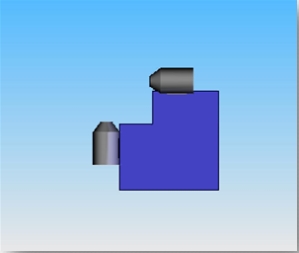
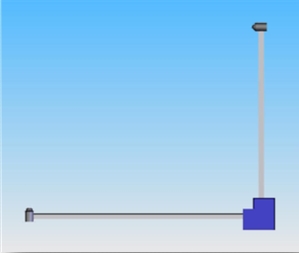
The infrared pen
The pen contains an infrared LED that sends out a beam of infrared light that the interactive whiteboard tracks. In addition, it includes a chip that receives incoming power from PowerCast transmitters. Due to the low power consumption of the pen, it is powered wirelessly by the aforementioned PowerCast technology. Our product uses ultracapacitors as batteries and can be recharged by placing it into a slot in the corner of the intersection of the sensor bars or through the PowerCast technology. As there is no left or right button, most actions are considered left clicks unless the pen is pressed down on the board for over a second, which registers as a right click. In addition, there is a side button to manually turn on the infrared LED.
- The infrared pen contains internal ultracapacitators to store electricity.
- Emits infrared light straight ahead and to the sides.
- Integrates PowerCast tech- provides power to the pen wirelessly
- Triggered by pushing the tip of a pen onto a surface, or by a side button.
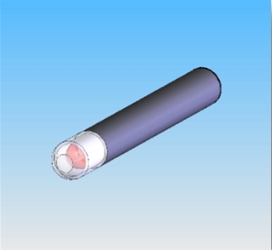
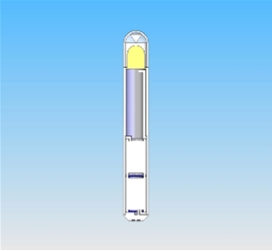
The InfraBoard Software
Whether you use a Windows or a Macintosh operating system, our software can deliver high quality apps to your computer. The Windows and Mac OS versions are nearly identical. The "base" software will consist of the drivers, an on-demand toolbar, a screen recorder, and notebook software. These applications will allow the user to get the most out of our product. After the InfraBoard is plugged in, the software will automatically detect the hardware and start the toolbar, but when it is not in use, the software will use virtually no computer memory. The toolbar will provide access to commands such as "digital ink" functions, shortcuts to the notebook software, utilities like "snip" and "paste", and provide a palette to change the function of the pen. The "digital ink" function will allow the user to interact with the content using the InfraBoard's pen as if it was a typical whiteboard marker. Using the palette, the user can change the pen to other functions like highlighter and eraser and can also change the color of the pen.
The Notebook program will allow for users to easily and quickly create presentations, drawings, or just to use the board as if it was a whiteboard. In addition to the writing capability of a typical whiteboard, users can also paste in "snips" like YouTube videos, text from a website, and images just like notebook. The presentations created with the Notebook program will allow the user to create interactive parts in which other people, such as students, come up and interact with a lesson.
- Includes many apps
- Toolbar
- Screen Recorder
- Notebook Software
- Digital Ink functions
- Notebook software
- Create interactive presentations
- Allows to easily create one by importing a PPT file
- Snips
- Extended package will include "mini-apps"
- 3D models, interactive learning tools
- For sustainability, we'll update the software every 16 months
Our team has four founding members:
- Eric Ouyang - CTO and VP of Engineering
- Michael Ren - COO, VP of Marketing and Manufacturing
- James Wang - CEO and CFO
- Michael Wu - President and VP of Sales
· 10/28/2017 – Project created
· 11/11/2017 - Market Validation: Define our market
· 12/09/2017 - Sales and Marketing: Created online marketing stratery
· 01/06/2018 - Accounting & Finance: Created Excel sheet to track sales and expense
· 01/20/2018 - Mentorship Session:
· 02/03/2018 - Mentorship Session: Website created





